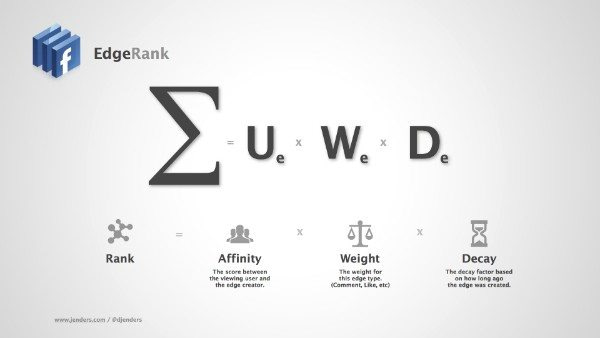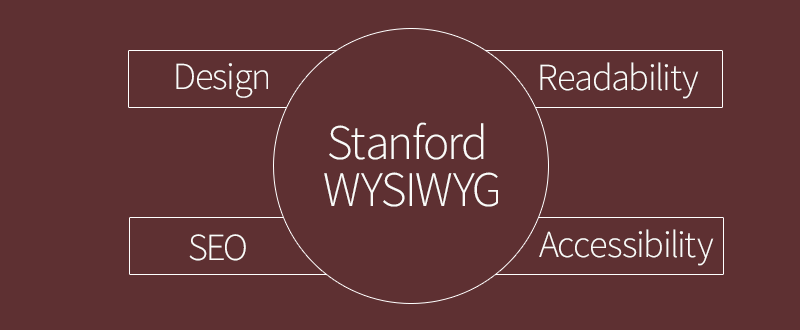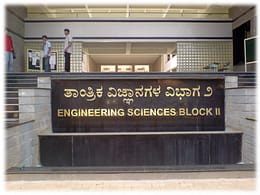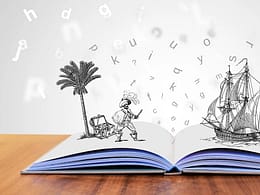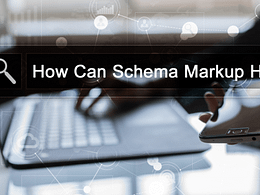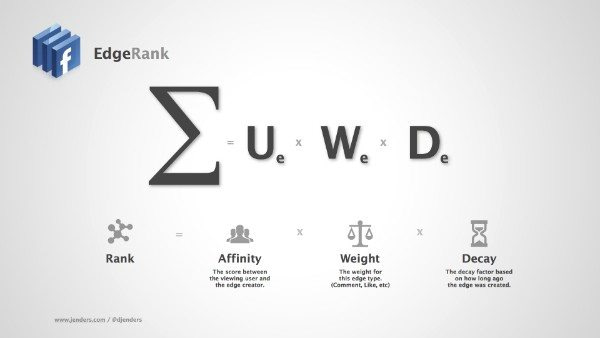
Facebook Edgerank decides which stories appear in users news feed
Facebook Edgerank algorithm hides the boring stories, so if the story doesn’t score good, no one will be seeing it.
When people login facebook what they see the first is the “newsfeed”. This is what is shared among their friends on facebook platform. What is Facebook EdgeRank and why is it important.
Every action their friends take is a potential newsfeed story. Facebook calls these actions “Edges.” That means whenever a friend posts a status update, comments on another status update, tags a photo, joins a fan page, or RSVP’s to an event it generates an “Edge,” and a story about that Edge might show up in the user’s personal newsfeed. Facebook Edgerank decides which stories appear in users news feed?
Facebook created an algorithm to predict how interesting each story will be to each user. And Facebook calls this algorithm “EdgeRank” because it ranks the edges. Then they filter each user’s newsfeed to only show the top-ranked stories for that particular user.
Why Should I worry?
Because most of your Facebook fans never see your status updates.
Facebook looks at all possible stories and says “Which story has the highest EdgeRank score? Let’s show it at the top of the user’s newsfeed. Which one has the next highest score? Let’s show it next.” If EdgeRank predicts a particular user will find your status update boring, then your status update will never even be shown to that particular user.
How does EdgeRank work?
EdgeRank is like a credit rating.it’s invisible, it’s important, it’s unique to each user, and no one other than Facebook knows knows exactly how it works.
Watch This Video to know more about how facebook Newsfeed decides what we want to see.
At Facebook’s 2010 F8 conference, they revealed the three ingredients of the algorithm:
- Affinity Score
- Edge Weight
- Time Decay
Affinity Score
Affinity Score means how “connected” a particular user is to the Edge. For example, I’m friends with my brother on Facebook. In addition, I write frequently on his wall, and we have fifty mutual friends. I have a very high affinity score with my brother, so Facebook knows I’ll probably want to see his status updates.
Facebook calculates affinity score by looking at explicit actions that users take, and factoring in
- the strength of the action,
- how close the person who took the action was to you, and
- how long ago they took the action.
Explicit actions:
Include clicking, liking, commenting, tagging, sharing, and friending. Each of these interactions has a different weight that reflects the effort required for the action–more effort from the user demonstrates more interest in the content. Commenting on something is worth more than merely liking it, which is worth more than merely clicking on it. Passively viewing a status update in your newsfeed does not count toward affinity score unless you interact with it.
Affinity score measures not only my actions, but also my friends’ actions, and their friends’ actions. For example, if I commented on a fan page, it’s worth more than if my friend commented, which is worth more than if a friend of a friend commented. Not all friends’ actions are treated equally. If I click on someone’s status updates and write on their wall regularly, that person’s actions influence my affinity score significantly more than another friend who I tend to ignore.
Lastly, if I used to interact with someone a lot, but less so now, then their influence will start to wane. Technically, Facebook is just multiplying each action by 1/x, where x is the time since the action happened.
Affinity score is one-way. My brother has a different affinity score to me than I have to him. If I write on my brother’s wall, Facebook knows I care about my brother, but doesn’t know if my brother cares about me.
This may sound confusing, but it’s mostly common sense.
Edge Weight
Each category of edges has a different default weight. In plain English, this means that comments are worth more than likes.
Every action that a user takes creates an edge, and each of those edges, except for clicks, creates a potential story. By default, you are more likely to see a story in your newsfeed about me commenting on a fan page than a story about me liking a fan page.
Facebook changes the edge weights to reflect which type of stories they think user will find most engaging. For example, photos and videos have a higher weight than links. Conceivably, this could be adjusted on a per-user level–if Sam tends to comment on photos, and Michelle comments on links, then Sam will have a higher Edge weight for photos and Michelle will have a higher Edge weight for links. It’s not clear if Facebook does this or not.
New Facebook features generally have a high Edge weight in order to promote the feature to users. For example, when Facebook Places rolled out, check-ins had a very high default weight for a few months and your newsfeed was probably inundated with stories like “John checked into Old Navy.” Generally, after a few weeks or months Facebook dials the new feature back to a more reasonable weight.
Time Decay
As a story gets older, it loses points because it’s “old news.”
EdgeRank is a running score–not a one-time score. When a user logs into Facebook, their newsfeed is populated with edges that have the highest score at that very moment in time. Your status update will only hit the newsfeed if it has a higher score–at that moment in time–than the other possible newsfeed stories.
Facebook is just multiplying the story by 1/x, where x is the time since the action happened. This may be a linear decay function, or it may be exponential–it’s not clear.
Additionally, Facebook seems to be adjusting this time-decay factor based on
- how long since the user last logged into Facebook, and
- how frequently the user logs into Facebook.
It’s not clear how exactly this works, but my experiments have shown time-decay changes if I log into Facebook more.
How do I check my EdgeRank Score?
Anyone who claims to check your EdgeRank is lying to you. It is completely impossible.
You can measure the effects of EdgeRank by seeing how many people you reached. You can also measure how much engagement you got (which impacts EdgeRank) using a Facebook analytics tool.
But there is no “general EdgeRank score” because each fan has a different affinity score with the page.
Furthermore, Facebook keeps the algorithm a secret, and they’re constantly tweaking it. So the value of comments compared to likes is constantly changing.
How can I optimize my fan page for EdgeRank?
It’s hard to trick an algorithm into thinking that your content is interesting. It’s much easier to rewrite your content so your fans leave more likes and comments.
Take your dull press releases, and turn them into questions that compel your fans to engage.
Here’s some examples:
- “Click ‘like’ if you’re excited that we just released our new line of Gift products at Picworks.”
- “Fill-in-the-blank: All I want for Gifting is ___. Our latest Diwali special discount is Rs 800/- Off.”
- “On a scale of 1-5, I think Modi is a great marketer. Read his case study on General Elections this year.”
All those likes and comments will increase the Affinity Score between each fan and your page, boosting how many fans see your status updates in their newsfeed.
This is taken from www.edgerank.net